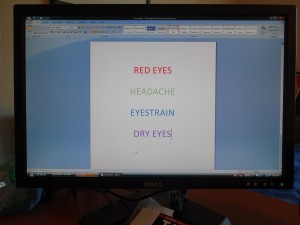Many occupations require the use of technology, often in the form of a computer, but also as a tablet or smartphone. Americans on average spend 6 to 9 hours a day in front of digital devices. Studies show that eye strain can cause physical fatigue, decreased productivity and increased work error.
Here are 10 easy steps you can take to reduce your computer eye strain and other symptoms of Computer Vision Syndrome (CVS):
Get a Comprehensive Eye Exam
Having a comprehensive eye exam is the most important thing you can do to prevent or treat computer vision problems.
Use Proper Lighting
Eye strain is often caused by excessively bright light either from outdoor sunlight coming in through a window or from harsh interior lighting. When you use your computer, your ambient lighting should be about half as bright as that typically found in most offices. Eliminate exterior light by closing drapes, shades or blinds. If possible, position your computer monitor or screen so windows are to the side, instead of in front or behind it.
Minimize Glare
Glare on walls and finished surfaces, as well as reflections on your computer screen also can cause computer eye strain. Again, reduce the effect of outside and overhead lighting. If you wear glasses, request anti-reflective coating to reduce glare from the surface of your eyeglass lenses.
Upgrade your Display
If you are using an older CRT monitor replace it with and LCD (liquid crystal display), like those on a laptop. LCD screens are easier on the eyes and usually have an anti-reflective surface. When selecting a new flat panel display, select a screen with the highest resolution possible. Resolution is related to the “dot pitch” of the display. Generally, displays with a lower dot pitch have sharper images. Choose a display with a dot pitch of .28mm or smaller.
Adjust your Computer Display Settings
Adjusting the display settings of your computer can help reduce eye strain and fatigue.
- Brightness. Adjust the brightness of the display so it’s approximately the same as the brightness of your surrounding workstation.
- Text Size and Contrast. Adjust the text size and contrast for comfort, especially when reading or composing long documents.
- Color Temperature. This is a technical term used to describe the spectrum of visible light emitted by a color display. Blue light is short-wavelength visible light that is associated with more eye strain than longer wavelength hues, such as orange and red. Reducing the color temperature of your display lowers the amount of blue light emitted by a color display for better long-term comfort.
Blink More Often
Blinking is very important when working at a computer; blinking moistens your eyes to prevent dryness and irritation. When working at a computer, people blink less frequently and most of those blinks are incomplete. The tears coating the eye evaporate more rapidly when the eye is wide open staring at a computer monitor. Also the air in many office environments is dry which can increase how quickly the tears evaporate. To reduce the risk of dry eyes during computer use, try to blink regularly and completely.
Exercise your Eyes
Another cause of computer eye strain is focusing fatigue. To reduce your risk of tiring your eyes by constantly focusing on your screen, look away from your computer at least every 20 minutes and gaze at a distant object (at least 20 feet away) for 20 seconds. I call this the 20-20-20 Rule. Looking away relaxes the focusing muscle inside the eye to reduce fatigue.
Take Breaks
To reduce your risk of CVS and neck, back and should pain, take frequent breaks during your computer day. This doesn’t mean check your phone; get up and move around.
Modify your Workstation
If you need to look back and forth between a printed page and a monitor, or between multiple monitors, make sure your targets are all the same distance from your eyes. Place written pages adjacent to the monitor, and place monitors in a semi-circle around you. Light the printed material well, but don’t shine the light in your eyes or at the monitor.
Consider Computer Eyewear
For the greatest comfort at your computer, you might benefit from having a pair of glasses made for your specific computer situation.