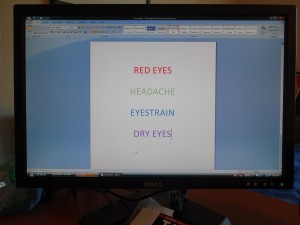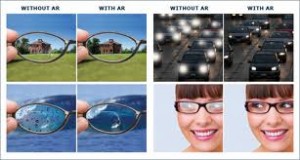Digital devices are getting smaller and smaller. This is great for portability, but not so great for the eyes.
Digital devices are getting smaller and smaller. This is great for portability, but not so great for the eyes.
Smaller devices mean smaller screens and that means the print is pretty tiny. The tendency is to hold the device closer to try to see the smaller text, but this requires greater effort to focus and keep the eyes aligned.
Also, depending on the screen resolution, holding the screen closer to the eyes can cause pixilation of characters, which blurs the text and contributes to eyestrain.
To reduce the risk of eyestrain from smaller screens, adjust the print to a larger size, increase the brightness of the screen to match your surroundings and take frequent breaks when reading long passages of text.
For sustained reading, use a tablet or notebook device and hold it farther from your eyes for greater viewing comfort. Or better yet, go outside and take a walk.
Category: Computer Vision
10 Steps to Relieve Computer Eye Strain
Many occupations require the use of technology, often in the form of a computer, but also as a tablet or smartphone. Americans on average spend 6 to 9 hours a day in front of digital devices. Studies show that eye strain can cause physical fatigue, decreased productivity and increased work error.
Here are 10 easy steps you can take to reduce your computer eye strain and other symptoms of Computer Vision Syndrome (CVS):
Get a Comprehensive Eye Exam
Having a comprehensive eye exam is the most important thing you can do to prevent or treat computer vision problems.
Use Proper Lighting
Eye strain is often caused by excessively bright light either from outdoor sunlight coming in through a window or from harsh interior lighting. When you use your computer, your ambient lighting should be about half as bright as that typically found in most offices. Eliminate exterior light by closing drapes, shades or blinds. If possible, position your computer monitor or screen so windows are to the side, instead of in front or behind it.
Minimize Glare
Glare on walls and finished surfaces, as well as reflections on your computer screen also can cause computer eye strain. Again, reduce the effect of outside and overhead lighting. If you wear glasses, request anti-reflective coating to reduce glare from the surface of your eyeglass lenses.
Upgrade your Display
If you are using an older CRT monitor replace it with and LCD (liquid crystal display), like those on a laptop. LCD screens are easier on the eyes and usually have an anti-reflective surface. When selecting a new flat panel display, select a screen with the highest resolution possible. Resolution is related to the “dot pitch” of the display. Generally, displays with a lower dot pitch have sharper images. Choose a display with a dot pitch of .28mm or smaller.
Adjust your Computer Display Settings
Adjusting the display settings of your computer can help reduce eye strain and fatigue.
- Brightness. Adjust the brightness of the display so it’s approximately the same as the brightness of your surrounding workstation.
- Text Size and Contrast. Adjust the text size and contrast for comfort, especially when reading or composing long documents.
- Color Temperature. This is a technical term used to describe the spectrum of visible light emitted by a color display. Blue light is short-wavelength visible light that is associated with more eye strain than longer wavelength hues, such as orange and red. Reducing the color temperature of your display lowers the amount of blue light emitted by a color display for better long-term comfort.
Blink More Often
Blinking is very important when working at a computer; blinking moistens your eyes to prevent dryness and irritation. When working at a computer, people blink less frequently and most of those blinks are incomplete. The tears coating the eye evaporate more rapidly when the eye is wide open staring at a computer monitor. Also the air in many office environments is dry which can increase how quickly the tears evaporate. To reduce the risk of dry eyes during computer use, try to blink regularly and completely.
Exercise your Eyes
Another cause of computer eye strain is focusing fatigue. To reduce your risk of tiring your eyes by constantly focusing on your screen, look away from your computer at least every 20 minutes and gaze at a distant object (at least 20 feet away) for 20 seconds. I call this the 20-20-20 Rule. Looking away relaxes the focusing muscle inside the eye to reduce fatigue.
Take Breaks
To reduce your risk of CVS and neck, back and should pain, take frequent breaks during your computer day. This doesn’t mean check your phone; get up and move around.
Modify your Workstation
If you need to look back and forth between a printed page and a monitor, or between multiple monitors, make sure your targets are all the same distance from your eyes. Place written pages adjacent to the monitor, and place monitors in a semi-circle around you. Light the printed material well, but don’t shine the light in your eyes or at the monitor.
Consider Computer Eyewear
For the greatest comfort at your computer, you might benefit from having a pair of glasses made for your specific computer situation.
2014 Eye Resolutions
[big_heading centered=”no”]Your vision and eye health are important every day of the year. Make changes now for a lifetime of good vision.[/big_heading]
Eat Smart. Diet and nutritional supplements go a long way in promoting eye health. Studies show a diet rich in fruits, leafy vegetables and omega-3 fatty acids may reduce your risk of eye problems like macular degeneration and dry eye syndrome.
Get Moving. Research has shown higher levels of physical exercise can reduce certain risk factors for glaucoma, as well as macular degeneration. 
Quit smoking. Put simply, smoking harms your vision. Studies show smoking dramatically increases the likelihood of developing cataracts, macular degeneration,uveitis and diabetic retinopathy.
Wear Sunglasses. Protect your eyes from the sun (and make sure your kids do, too). Always wear sunglasses with UV protection when outdoors — no matter what time of year — to shield your eyes from UV rays. This may reduce your risk for cataracts and macular degeneration.
Start using safety eyewear for lawn-mowing, home repairs and other chores. Experts say 90 percent of eye injuries requiring a visit to the emergency room can be prevented with proper safety eyewear.
Properly Care for your Contact Lenses. Dirty contact lenses, even if they are not uncomfortable, can cause serious eye infections. Clean your contact lenses and contact lens case properly, and always replace your contacts as recommended.
Reduce Computer Eye Strain. Rest your eyes from computer work every 20 minutes to relieve computer vision syndrome and avoid dry, red eyes. Also, ask Dr. Griffith or Staton about stress-relieving computer glasses.
Improve Your Vision. If you’ve been putting up with contact lens discomfort, dry eyes, eye allergies or blurry vision, talk to us about changes you can make to improve or eliminate these problems.
Upgrade your contact lenses. Contact lenses come in a wide variety of materials, replacement schedules and wearing times — not to mention the array of color contact lenses and special effect contacts available. With the advancement in contact lens technology, there’s sure to be a type of contact lens that suits your individual requirements and lifestyle.
Improve Your Appearance. Upgrade your eyewear. Get with the times and refresh your look, as well as take advantage of the latest in lens and frame technologies. Try eyeglass lens coatings. Various lens coatings keep your field of view clear by reducing reflections, fogging and scratches. And eliminate glare during outdoor activities with polarized sunglasses. If you have a strong prescription, try high index eyeglass lenses. High index lenses provide the same optical power as regular ones, but are thinner and lighter.
Considering LASIK? If you’re tired of wearing glasses or contacts, ask your us if you are a good candidate for LASIK or other vision correction surgery.
Schedule an Eye Exam for everyone in your family. Kids and seniors, especially, should have comprehensive annual eye exams to monitor vision changes. Also, have your family doctor screen you for diabetes and hypertension — if left untreated, these diseases can lead to serious eye problems. (707)762-8643.
Computer Vision Syndrome
It is hard to escape backlit screens, computers, smartphones, video  games and tablets. The increased use of technology can put a strain on our eyes and visual systems. Computer Vision Syndrome (CVS) includes headaches, eyestrain, blur at distance and/or near, dry eyes, irritated eyes, watery eyes and tired eyes.
games and tablets. The increased use of technology can put a strain on our eyes and visual systems. Computer Vision Syndrome (CVS) includes headaches, eyestrain, blur at distance and/or near, dry eyes, irritated eyes, watery eyes and tired eyes.
For some computer users, CVS symptoms are temporary and go away once ceasing computer work. If the symptoms aren’t addressed, they can continue and may worsen upon further computer use.
Ways to alleviate eyestrain from computer use:
- Adjust your environment so the room isn’t as bright
- Lower your monitor so you are looking downward
- Increase awareness of your blinking. Blink more frequently to keep vision clear and eyes moist.
- Wear appropriate vision correction. A small prescription can have a large impact on your eyes with visually demanding computer work.
To learn more about relieving computer vision syndrome click here.
Comfortable Lenses
Non Glare Coatings can help you:
See Better: Anti-Reflective coatings mean safer, more comfortable nighttime driving by reducing glare from headlights, taillights and street lights
Look Better: Anti-Reflective coatings stay clean, clear, and glare-free, so they look virtually invisible to those around you. People can see your eyes, instead of just your glasses
Feel Better: No glare lenses mean fewer headaches and less eye fatigue, which are caused by reflections off of computer screens and overhead lighting
See Clearly Extreme glare reduces your vision from 20/20 up to 20/40 – a big difference! No-Glare lenses improve contrast by 20% and improve visual acuity so you see clearly, even at night.
See Comfortably Glare from artificial lights such as computers and fluorescent lighting causes eye-fatigue. No-Glare lenses help eliminate symptoms like tired eyes, headaches and blurred vision. Plus, premium No-Glare lenses reduce scratches and smudges giving you clearer vision all the time.
See Smarter 80% of what kids learn in their first 12 years is through their eyes. Glare in the classroom from whiteboards and computer screens causes eye-strain and can affect learning and productivity.
At Westside Optometry we offer 2 different premium no-glare lenses – Crizal and Super HiVision. Besides eliminating glare, these coatings provide scratch resistance, resist smudges and increase clarity.
Visual Stress and Technology
A study published by the New York Times in 2009 revealed adults are exposed to screens – TV, cell phones, computers, etc. – roughly eight and a half hours on any given day.
 Even the smallest uncorrected prescription can cause problems at the computer. This is especially true if you happen to be far-sighted or have astigmatism, due to the excessive focusing required to maintain a clear image.
Even the smallest uncorrected prescription can cause problems at the computer. This is especially true if you happen to be far-sighted or have astigmatism, due to the excessive focusing required to maintain a clear image.
Dry eyes and poor tear quality can cause blur and eye discomfort. We tend to blink less often when viewing the computer allowing the tears to evaporate.
Some solutions to eyestrain at the computer or with other digital devices include a correction specific for the task. For example, a pair of computer glasses designed with optimal correction at the distance to the digital display and including appropriate coatings and tints to reduce strain and improve efficiency.
Reducing glare from overhead lights and windows will minimize squinting. Simply adjusting the screen position, closing window blinds and decreasing the wattage of a desk lamp will reduce glare. To see an earlier post with more details click here.
Presbyopia
Have you ever been in a restaurant trying to decide what to order? The lights are dim, you are practically burning up the menu manipulating it around the candle for more light… Or how about trying to hook up wires behind the TV or computer, can’t find the right hook-up? The above situations make presbyopia seem like an acute condition. Things that looked OK at the kitchen table by the window don’t seem as clear in the dark or when you are tired.
Presbyopia is the result of an aging process on the lens of the eye. The lens focuses light at all distances without much effort for the first forty plus years of our lives. Then kablamo…you can’t see to remove a sliver from your child’s finger.
Denial is the most common response. Eventually, presbyopia interferes with work. You find yourself switching numbers or getting headaches at the computer. Your over-all efficiency is diminished and your frustration is elevated. Sometimes a pair of reading glasses will solve the problem. Depending on your prescription and how you use your eyes, multifocals offer clear vision at multiple distances. Contact lens wearers can try monovision (an adjustment in the correction of one lens) or bifocal contact lenses.
Just know that you are not in this alone, my presbyopic eyes and I are here ready to help you. Stop struggling and let’s find a solution.
Computer Vision
Computer Vision
Computer technology has evolved faster than the human eyeball. Our eyes accommodate our reading needs by focusing downward and approximately 16 inches away. Most computer monitors sit about 18 to 24 inches away from our eyes and only a few degrees below eye level. This is not much of a problem if your visual system is working accurately, but if you have a little refractive error such as astigmatism, farsightedness, or a difference between the two eyes, the result may be headaches, eyestrain and frustration.
If you are 40 years of age or older, the stress of viewing a computer screen is probably compounded by presbyopia: your eyes no longer accommodate, or focus, to read. (You may have noticed that your arms seem shorter.) Bifocals are often prescribed between the ages of 40 and 50, to allow you to see a distant object and also focus downward and close-up.
For someone who spends more than a couple of hours a day in front of a computer screen, a pair of glasses designed specifically for that task is the best solution. Do you wear cleats for golf? Flip-flops at the beach? Old tennis shoes to wash the dog? Do you have special shoes for special events? One pair of shoes can not fill every need; a single pair of glasses does not either.
A lens designed especially for the computer is recommended. It may be a single vision lens or a specifically designed multifocal.
A few more tips for comfortable computer use:
• Modify the room lighting to reduce glare and reflections.
• Anti-glare coatings can also eliminate reflections from windows, overhead lights and other computer monitors
• Place reference materials close to the screen so you do not have to turn your head back and forth to read.
• Use high-index materials to keep lenses thinner and lighter in weight.
• Take breaks to rest your eyes.